Shana Digital Website QR Code Generator
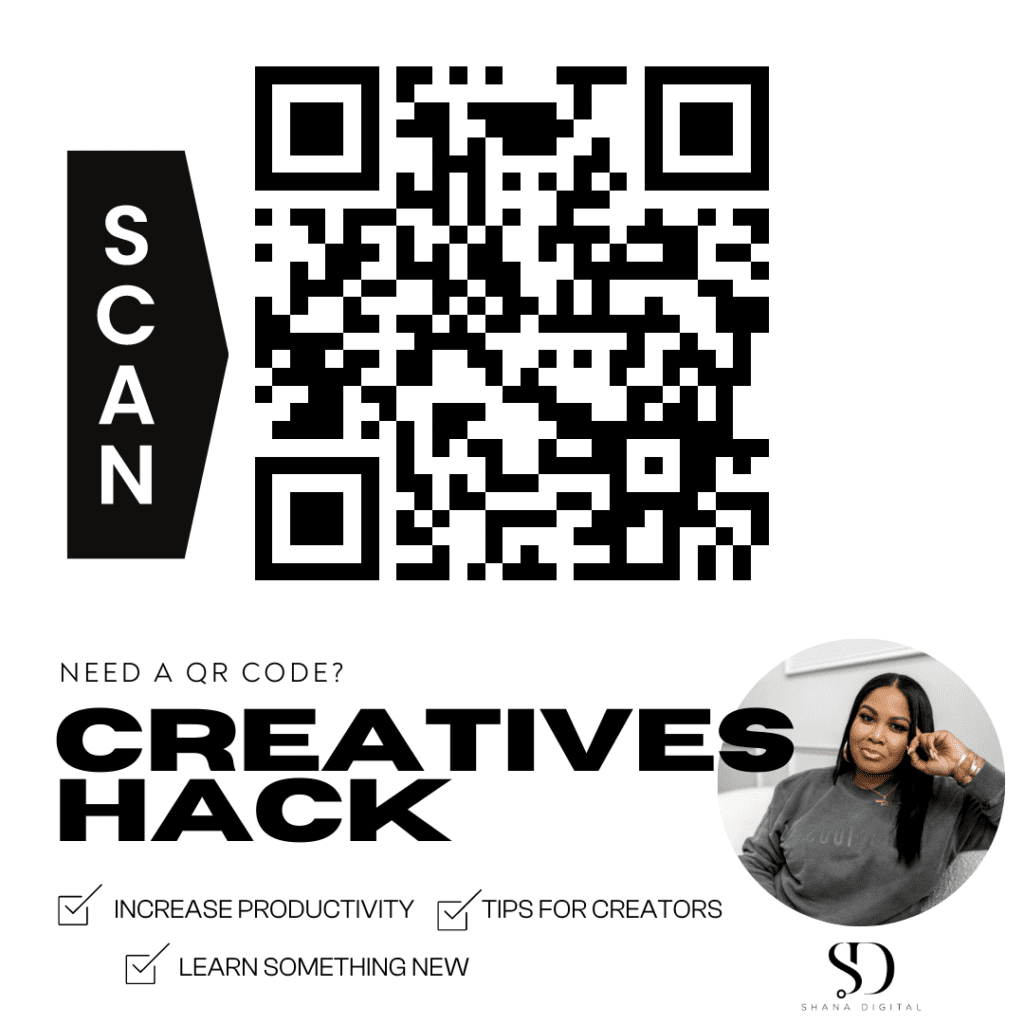
Saving the QR code to your computer:
- Click the “Download QR Code on Shana Digital” link to initiate the download of the QR code image.
- Depending on your browser, you may see a prompt asking if you want to open or save the file. Choose “Save” to download the file to your computer.
- The QR code image will be saved to the default download location on your computer. You can find it there and move it to another location if you want.
Saving the QR code to your phone:
- Click the “Download QR Code on Shana Digital” link to initiate the download of the QR code image.
- Depending on your browser and phone, the QR code image may open in a new window or download directly to your phone’s download folder.
- If the image opens in a new window, tap and hold on the image until you see the option to “Save Image” or “Download.” Select this option to save the QR code image to your phone.
- If the image downloads directly to your phone, you can find it in your phone’s download folder and move it to another location if you want.